Repurposing my Raspberry Pi using PI Hole
I’ve bought a Raspberry Pi a long time ago. It’s a 1st generation B model and at that time was mainly used as a media center running openelec. Last year I did some experimenting with retropi which was fun but I never actually played games.
An article about the PI-hole caught my eye. The idea of monitoring my network traffic while blocking advertisement-traffic seemed interesting. I found an old SD card and installed Raspbian. In order to configure the PI you either need SSH access or connect a monitor and keyboard to it. By default SSH is not enabled on Raspbian but putting an empty file named “ssh” in the root of the SD card did the trick.
Once Raspbian was up and running installing PI-hole was effortless. I followed the instructions on the PI hole website. There is 1 curl command to get it installed:
curl -sSL https://install.pi-hole.net | bash
Once installed and running, all I had to do was to change my router to use the PI as the DNS server. Not sure if all routers allow you to configure this setting but my D-Link was running openwrt that makes it very configurable. After applying this change I immediately saw the numbers and graphs changing from the PI hole web UI. After 24hrs I could see that 20% of my DNS requests were blocked.
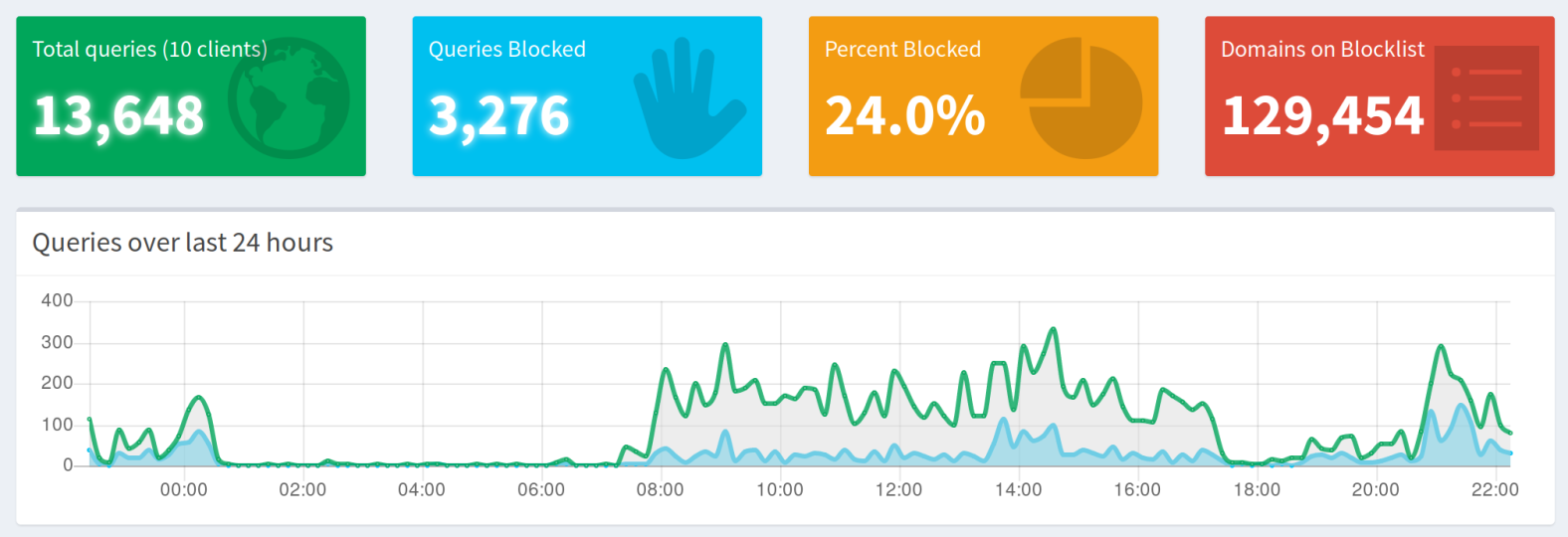
In case you can’t (or don’t want to) change your router you can also change the DNS settings of the device (laptopt/phone etc) itself.
Enjoy the add-free experience!